Hollyview - New Hollyland App
Posted by Joey Nathan on 2nd Dec 2019
Hollyview is a new app-based monitoring program accompanying the Mars 400s range to give you more creative control when filming.
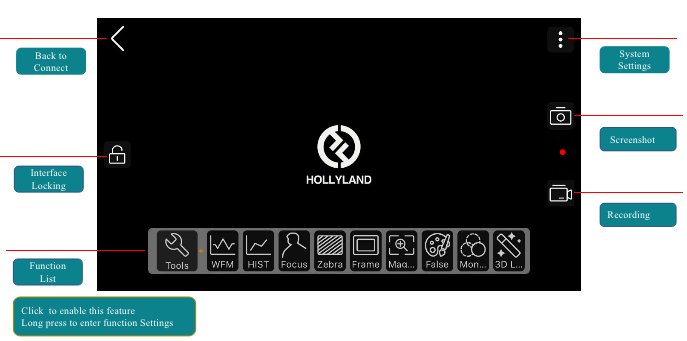
Download & Connect
You can easily download Hollyview using the App store for IOS based devices or Play Store if Android based. Connect the app to the device by scanning the QR code found on the back of the Mars 400s or 400s PRO. Once the QR code has been scanned and accepted you will be taken into the main screen.
Please note – you can connect a total of 4 smart devices using Hollyview. This includes phones, tablets and laptops.
Using the App
Within the home screen you will see a row of icons along the bottom of the App. By selecting each feature, you can look at Waveforms, Histograms, and features that help with subject focusing and peaking.
The list of features is a long one. From False Color to Subject Framing, you have a lot of options to play with! There are manufacturer LUTS pre-loaded onto the App from day one. Although, as far as I can see, the option to upload user LUTS is not there yet. With this still being only the first version however firmware updates will likely follow soon.
To activate any of these features, simply hold your finger over the required tool until the option turns orange. It’s as easy as that!

Hollyview Features
One nice feature is that if you touch the camera icon on the right of the screen, it takes you into a kind of highlighting feature. Here you can select a color and after you have made your pen and ink choice, jump right in to highlight anything you wish. Save the highlighted picture anywhere on your device or forward it on using Apps such as Whatsapp & Instagram.
A feature I would have liked to see here, was an eraser feature. Mistakes happen, and the only way out is to go out of the camera screen then go back in. Which is a little tedious to say the least.
Moving on, located below the camera icon, is a video camera icon. If you select this, you will engage a record button. This will provide up to 10 seconds of video recording, another handy feature, which will have its uses amongst users.
Other Options
To get to the last section on the App, touch the three vertical dots situated in the top left-hand side of the screen. After clicking it the panel slides from right to left and the following options appear:
CHANNELS - Self-explanatory, but here you can select which Mars device you wish to have displayed on your device, selectable by Channel.
QUALITY - Currently you can select between HD and SD video playback quality.
WATERMARK - Touch this slider, and you can use the default Watermark. Or you can add your own. Maybe a company name, or camera name? The choice is yours.
So in conclusion this extra addition to the ever growing Hollyland brand is overall a positive one. There might be a couple of first version quirks but Hollyland are good at responding to feedback. The next iterations are sure to address them, and they’re on track to create a powerful tool for the future.

See the new Mars 400s PRO and find out more below

